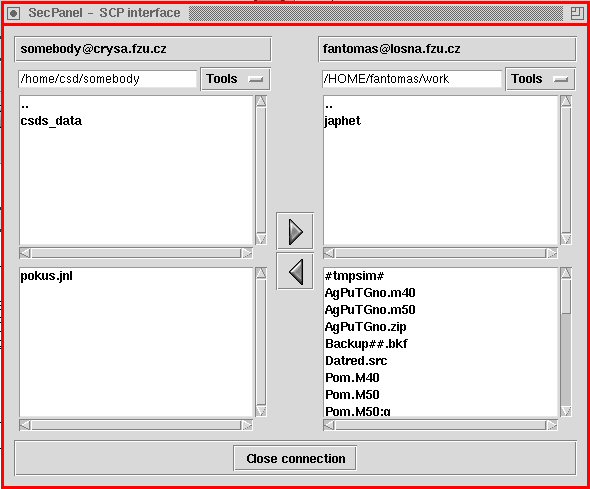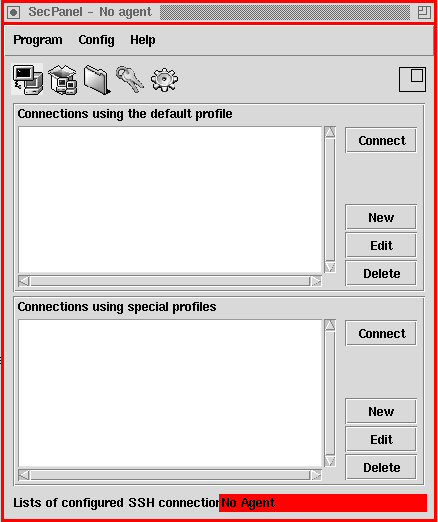
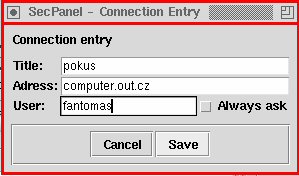
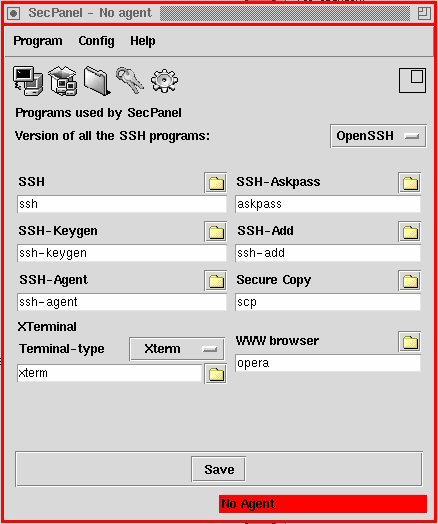
We click the first left icon, pres "New" and configure a conection entry using the default profile.
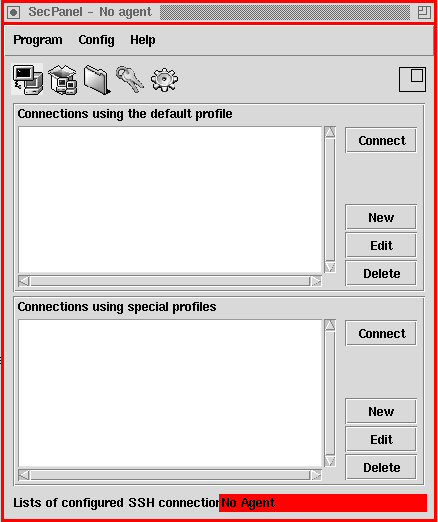
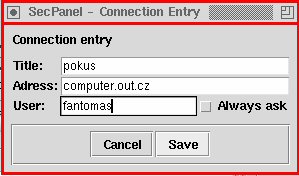
We click the second icon from the left, select the connection entry and press "Connect to ...".
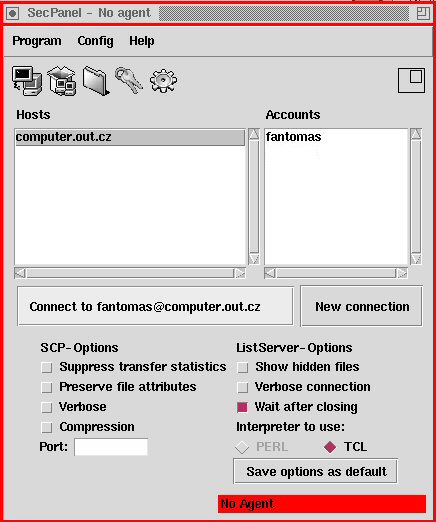
After authentication program opens a window with two panels; the left one for local
computer, the right one for remote computer. Buttons with arrows are used for copying between panels.
Each copy requires typing password again.